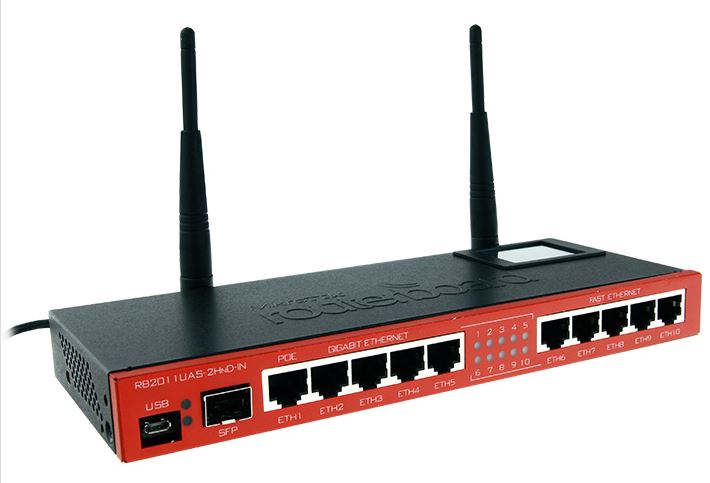Security
There are 4 posts filed in Security (this is page 1 of 1).
HOWTO: Letsencrypt SSL certificate in Mikrotik
X Series IP Camera

X Series ip camera (Amazon) Android apphttps://play.google.com/store/apps/details?id=huiyan.p2pwificam.client&hl=ca IOS appphttps://itunes.apple.com/us/app/ismartviewpro/id834791071?mt=8 RTSP / VLC Streaming rtsp://{username}:{password}@{ip}/live/ch0rtsp://{username}:{password}@{ip}/live/ch1 Snapshot from X Series IP Camera http://{ip}/mjpeg/snap.cgi?chn=0 Default settings Username adminPassword 123456 ONVIF http://{ip}/onvif/device_servic The X Series IP Camera follow ONVIF standard although the ONVIF service is disabled as default.